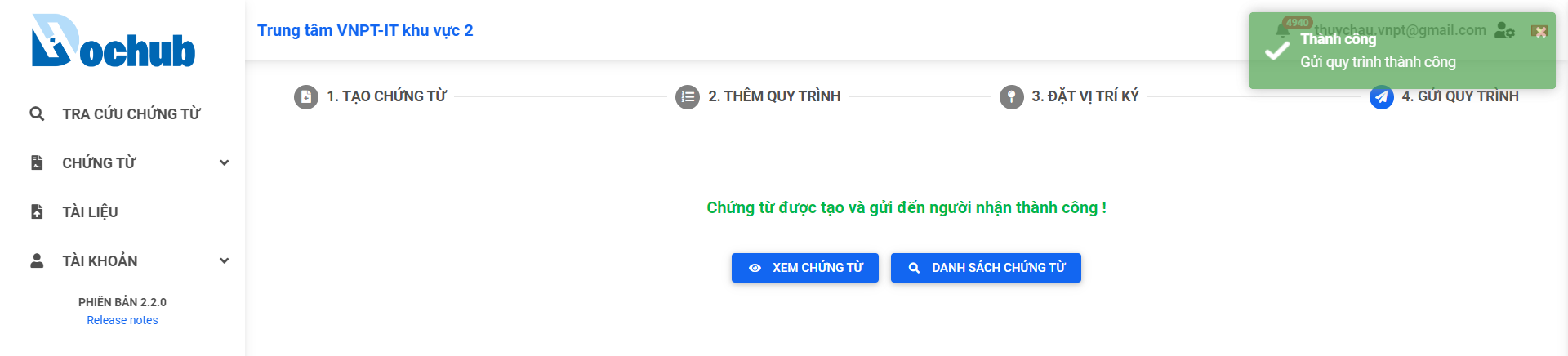Update document workflow
Creation Date: June 26, 2023
Created By: VNPT eContract's team
Select the document to update the workflow
1. Access the "DOCUMENT LIST" screen
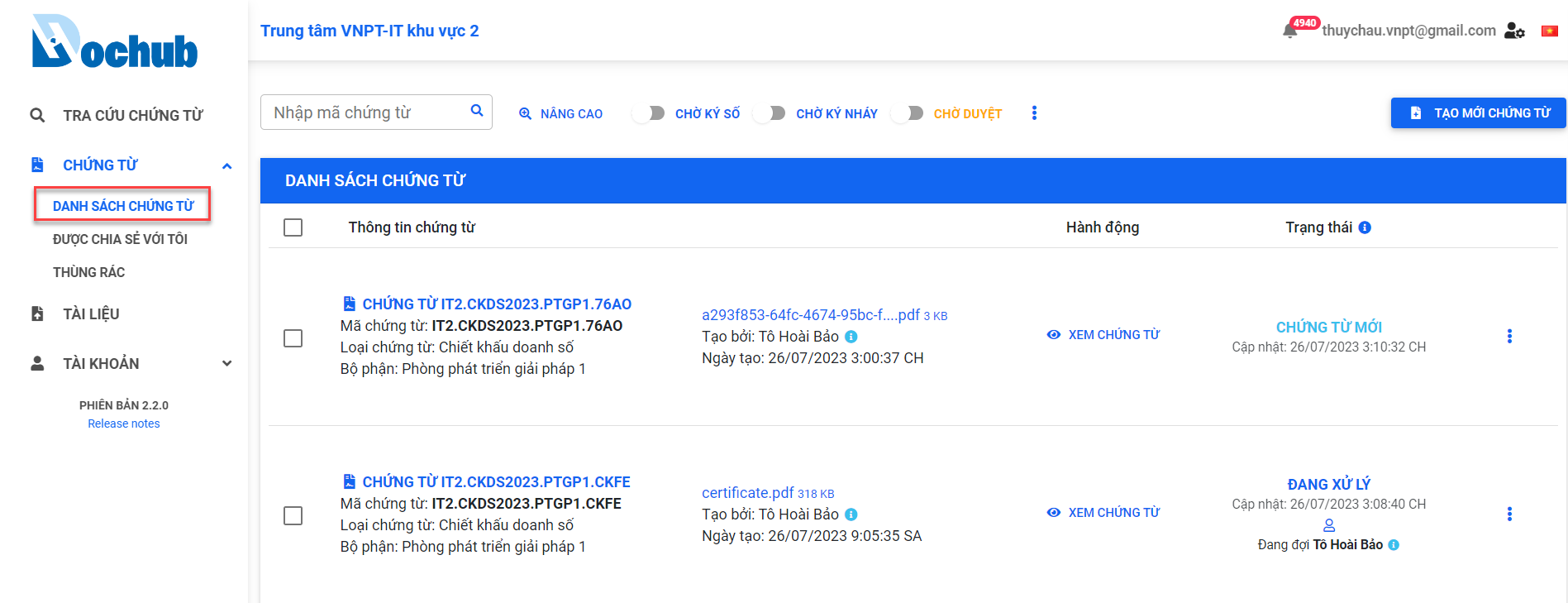
2. Choose the document to update the workflow
tip
- Only the document creator has the permission to update the document workflow.
- Users can update the workflow of documents in the "READY", "PROCESSING", or "CORRECTING" status.
Image of the workflow update popup
Update the document workflow
1. Confirm the Adjustment of the Document Workflow
2. Update the document workflow
Perform the workflow update similar to the step Add Document Workflow when creating a new document.
3. Update the signing position
Perform the signing position update similar to the step Set Signing Position when creating a new document.
Sent to recipient
Click "Send to recipient" to complete the document workflow update

The document workflow is successfully updated