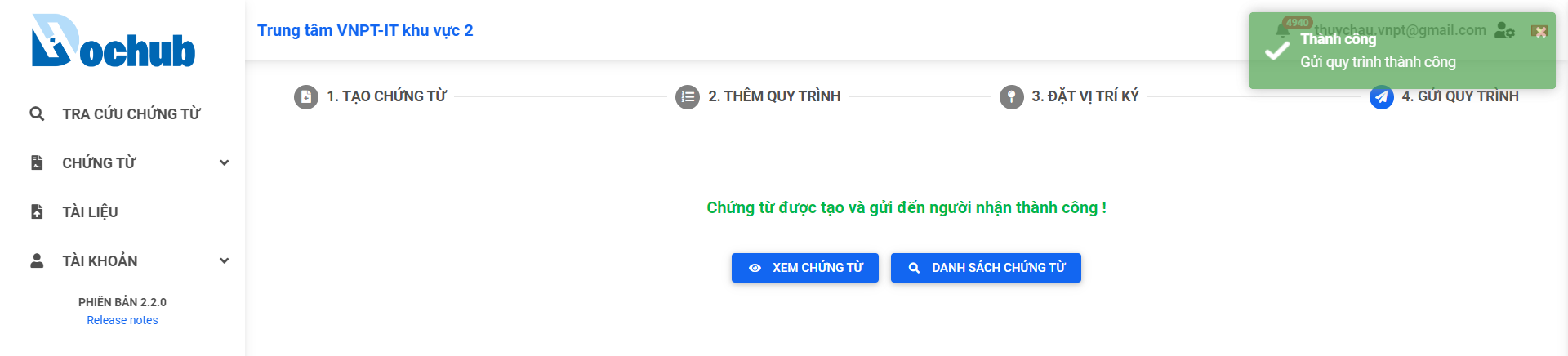Create new document by uploading a file
Creation Date: June 26, 2023
Created By: VNPT eContract's team
The feature allows users to create new a document by uploading a PDF or a DOCX file to the system, enabling them to swiftly and conveniently convert existing documents into electronic records.
tip
- The system supports document files in the following formats: .pdf and .docx
- Maximum file size allowed for upload:
<20MB
1. Upload the document file and fill in the required document information
Required fields when creating a new document:
- Document type
- Department
- Document no (you can use the auto-generate feature)
- Document title (you can use the auto-generate feature)
And some optional fields you can add:
- Process expiry date
- Customer management information:
- Customer code
- Customer information
- Contract value
- Contract validity period
- Description
- Select related documents
- Add attachments file
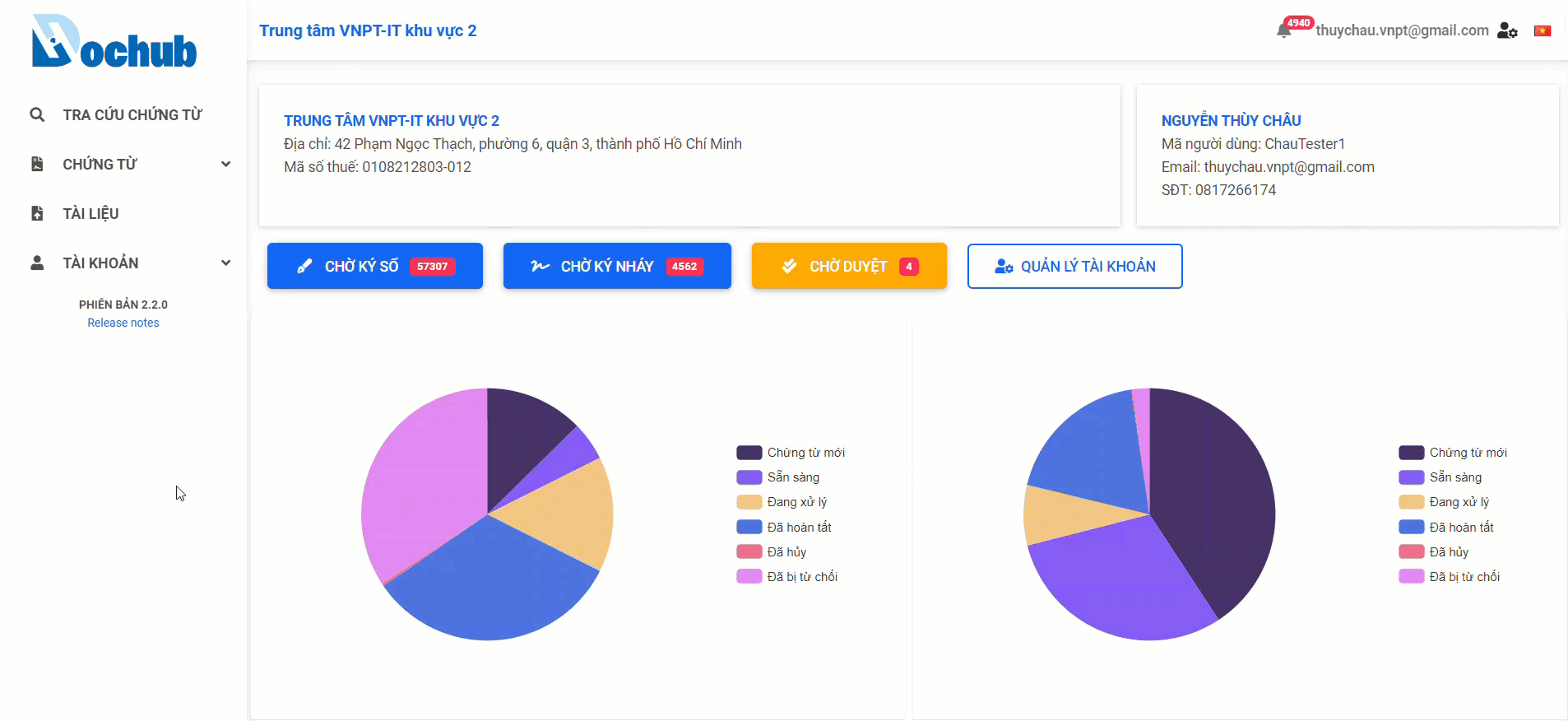
2. Add document processing workflow
There are two ways to add a document processing workflow:
- Using a pre-set template in the Workflow template management section
- Directly adding a list of recipients for document processing
tip
If the user is using a document type that already has a pre-set workflow, user can skip this step. Review how to add a workflow template for a document type here.
Option 1: Using a pre-set template
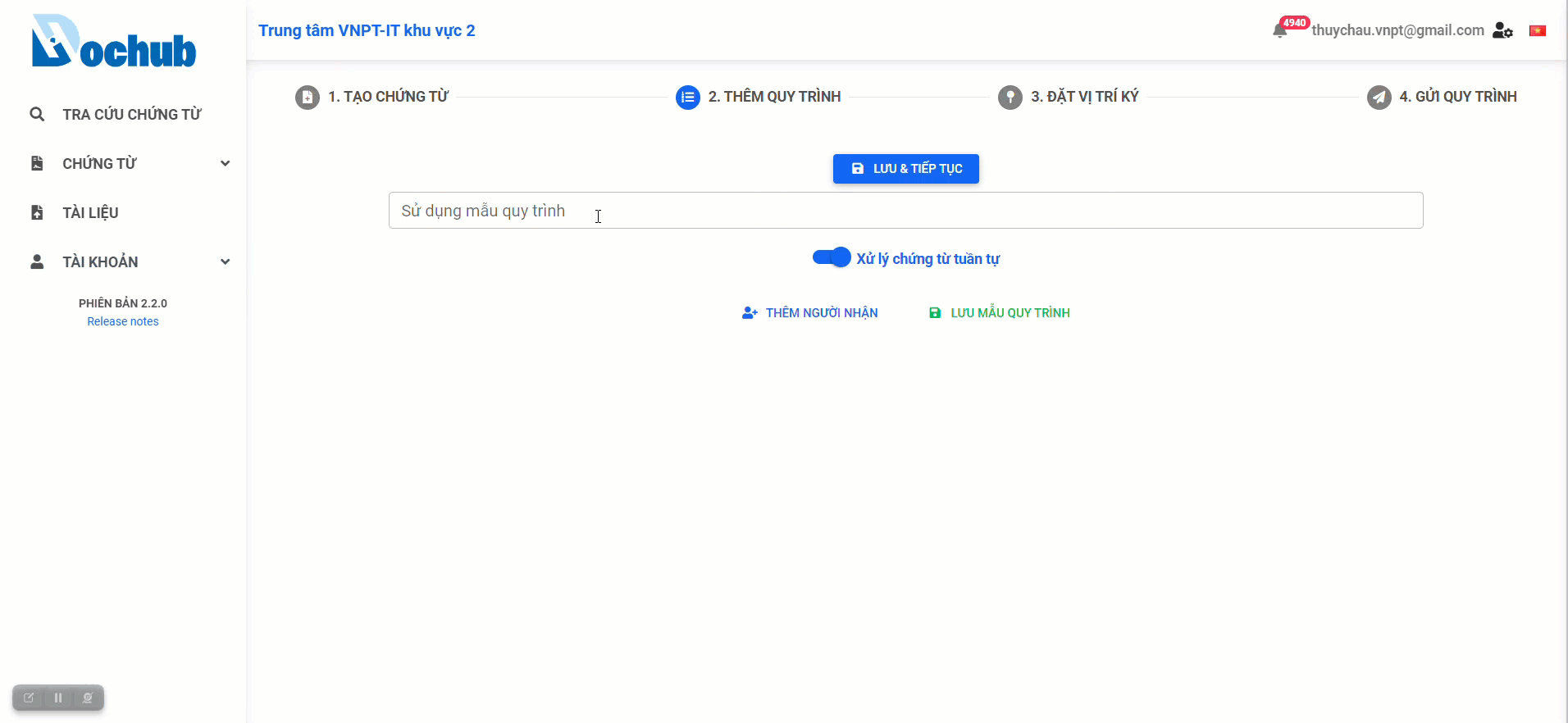
Option 2: Directly adding recipients

3. Set signature position
- Move the signature box to the desired position.
- Use the fixed signature position feature to prevent deviations in the signature position during the document processing.
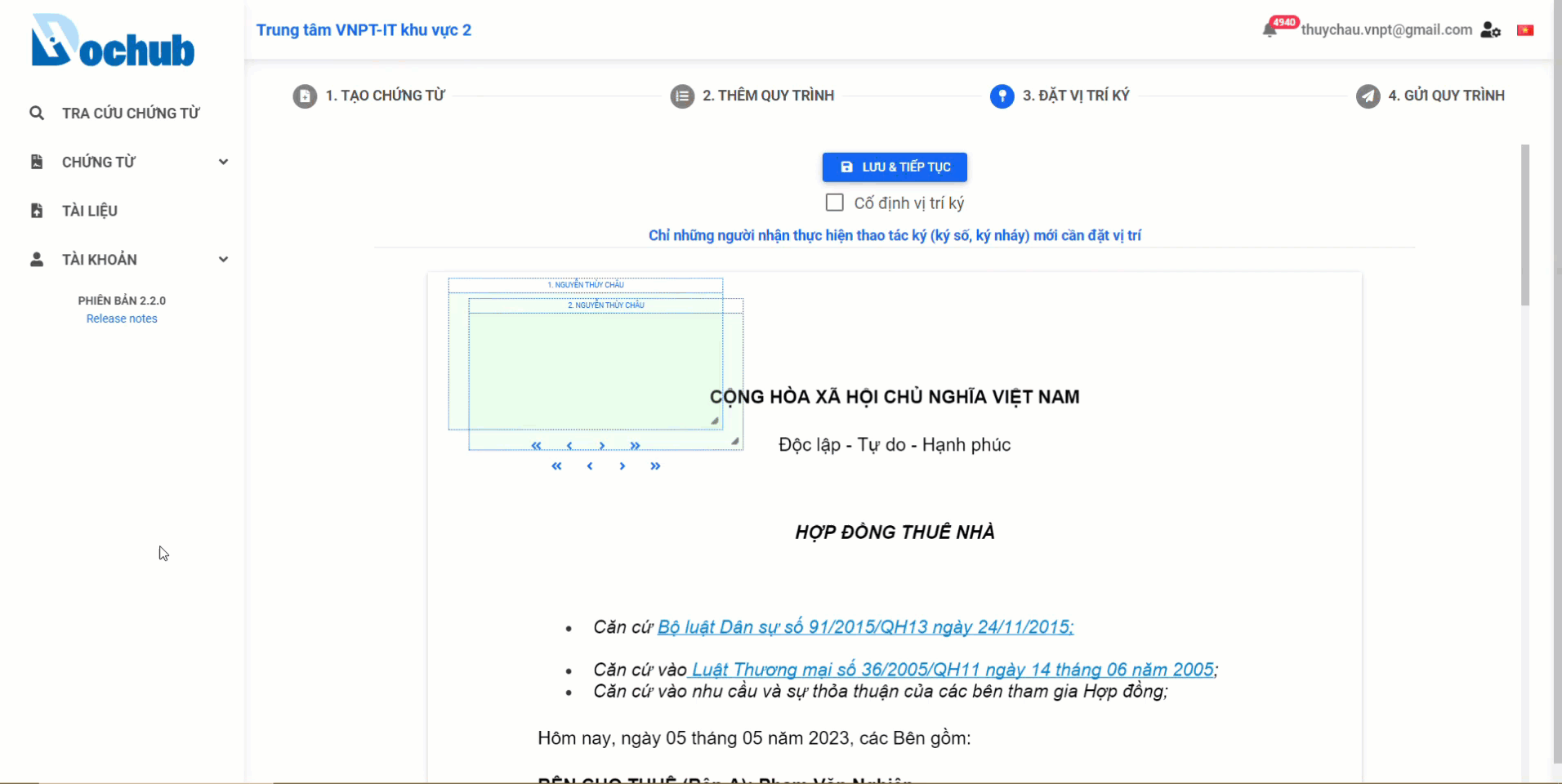
4. Sent to recipient
Click "Sent to recipient" to complete the document creation

Document successfully created