Download document
Creation Date: June 26, 2023
Created By: VNPT eContract's team
Download document
There are two ways to use the download document feature:
- Download from the document detail screen.
- Use the extension feature without previewing the document.
Option 1: Download from the document detail screen
Access the document detail screen and click "Download" to download the document.
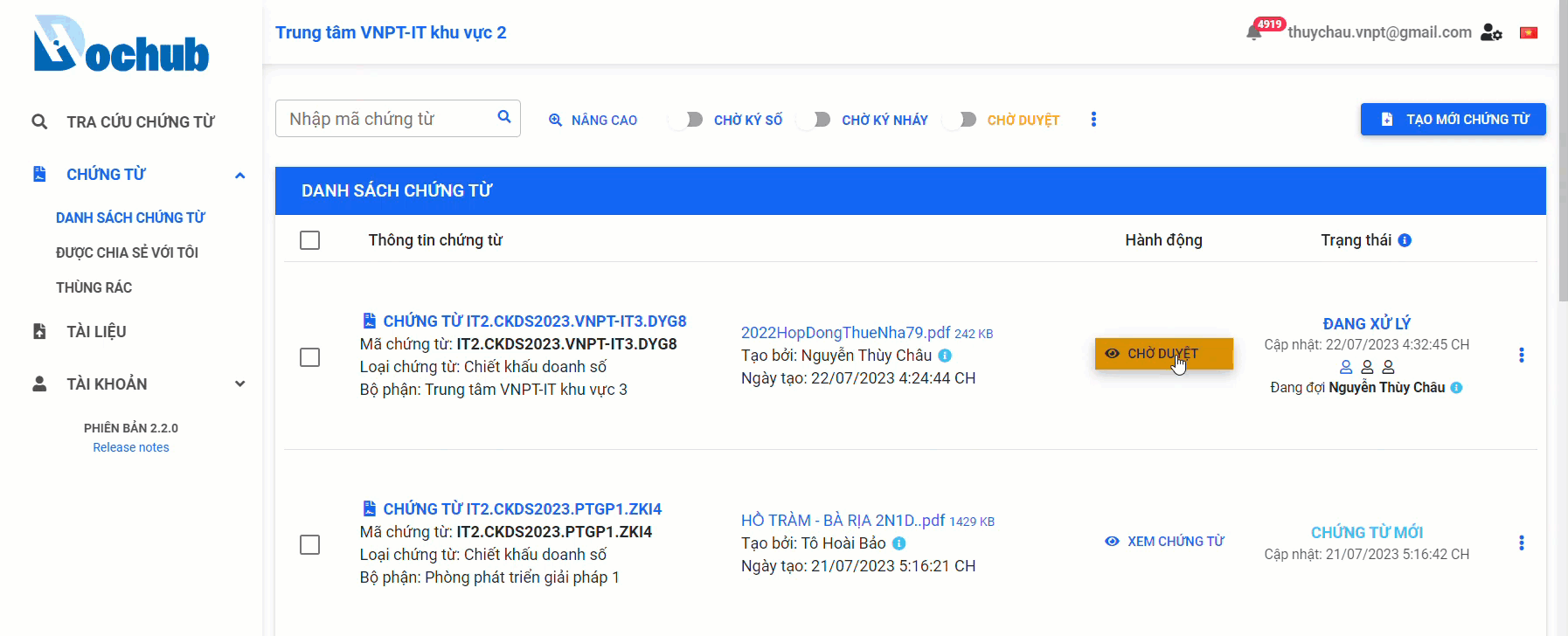
Option 2: Use the extension feature
Click on the extension feature icon on each document and click "DOWNLOAD DOCUMENT" to download the document.
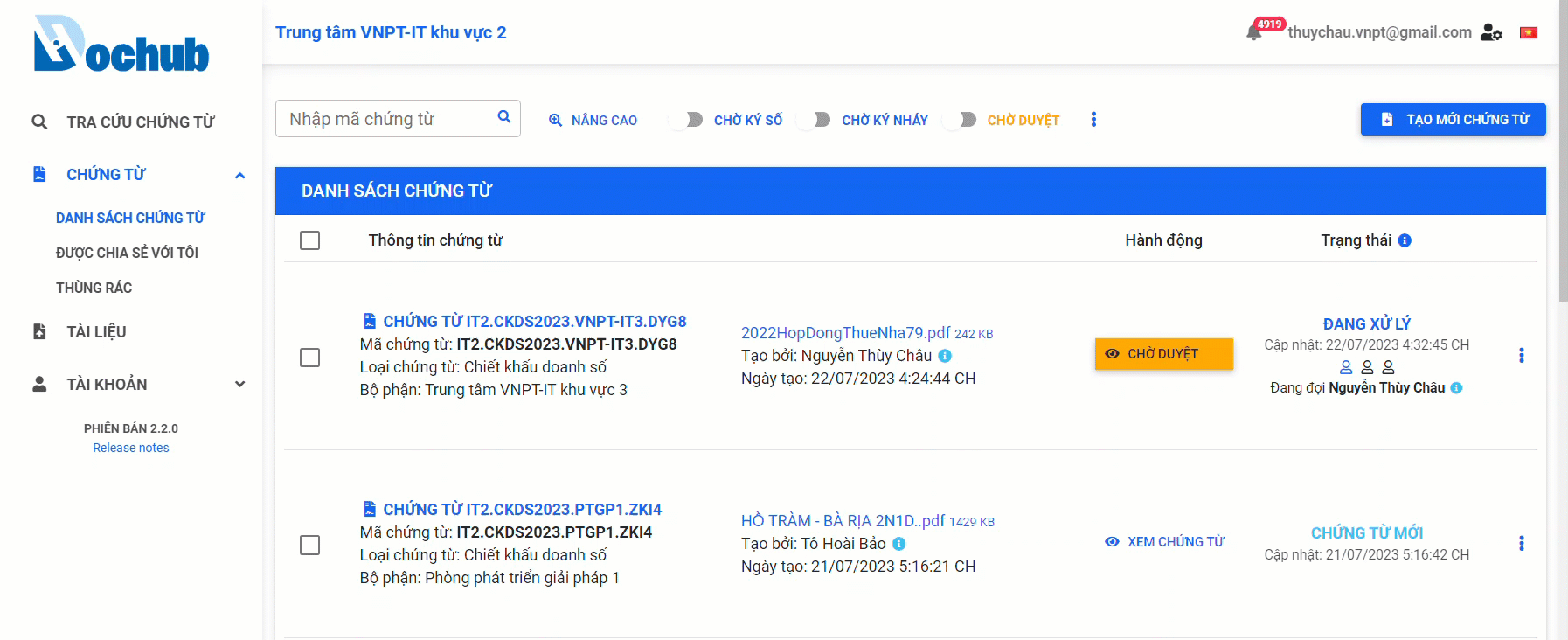
Choose the storage location on your computer and click "Save" to complete the document download process.