Generate self-signed certificate
Creation Date: March 17, 2025
Updated by: VNPT eContract's team
The "Generate self-signed certificate" feature allows users with the appropriate permissions to reissue digital certificates for one or multiple users. This feature is useful in cases where the self-signed digital certificate has expired or when the user needs to issue a new certificate with updated information. This self-signed digital certificate will be used during authentication when E-sign or Sign draw or eKYC sign documents.
Instructions for generating a self-signed digital certificate for a user
Step 1: Select the user who needs a self-signed digital certificate in the User certificate list screen.
Step 2: After selecting the user, click the "Create Self-Signed Digital Certificate" button.
Step 3: A window for creating a self-signed digital certificate for the user will appear. Enter the necessary information:
- Issued to: enter the name of the person who needs the certificate (e.g., Trần Tuấn Minh).
- Organization name: enter the name of the organization to which the certificate recipient belongs (e.g., VNPT Group).
- Issued by: enter the information about who issued the certificate (e.g., VNPT eContract Certificate).
- Locality: enter the region (e.g., Quận 3).
- Username: information for the user's login (this information cannot be changed).
- Unit organization name: enter the name of the organizational unit (e.g., VNPT-IT2).
- Country: enter the country (e.g., VN).
- State or Province name: enter the name of the city (e.g., TP Hồ Chí Minh).
- Valid date: select/enter the start date for the certificate (default is the current time).
- Validity period: enter the number of years for validity (e.g., 5 years).
Step 4: Review the entered information and click the "Create" button to complete the process of issuing the self-signed digital certificate for the user.
Step 5: The system will notify when the digital certificate is successfully created and display the updated certificate information in the user digital certificate list.
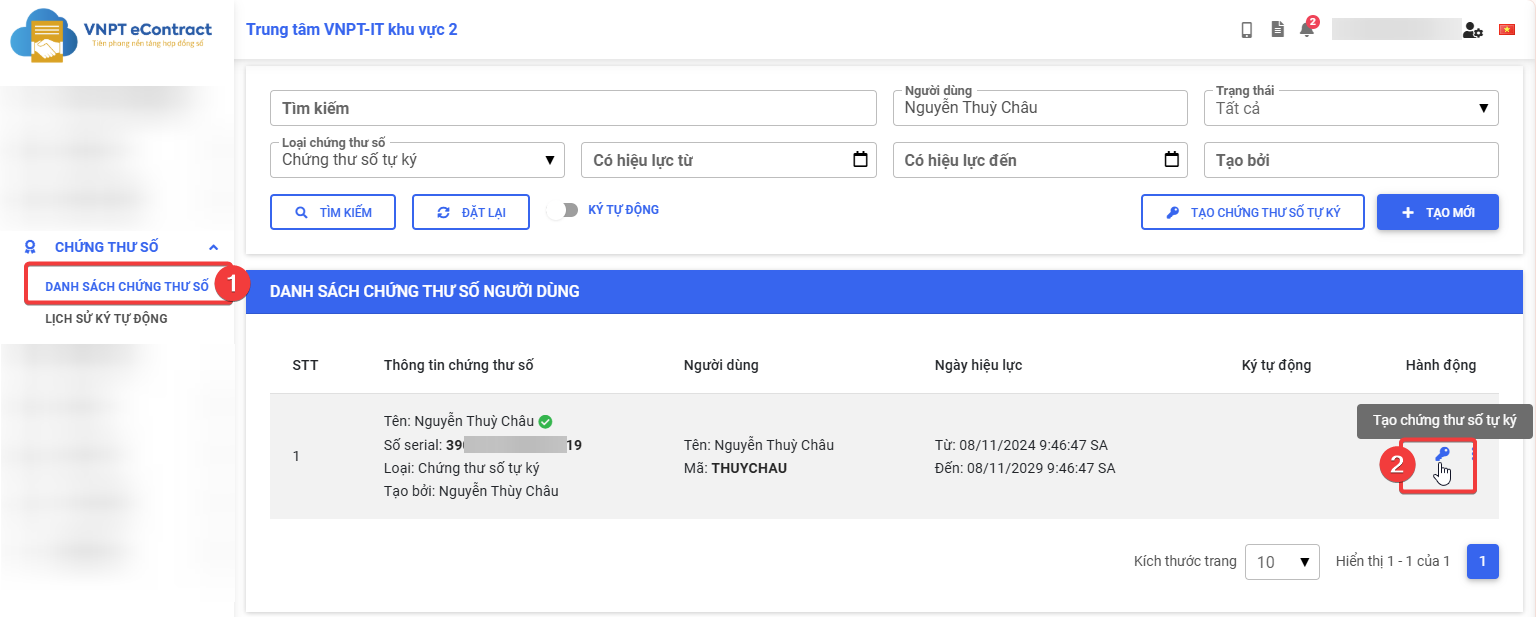
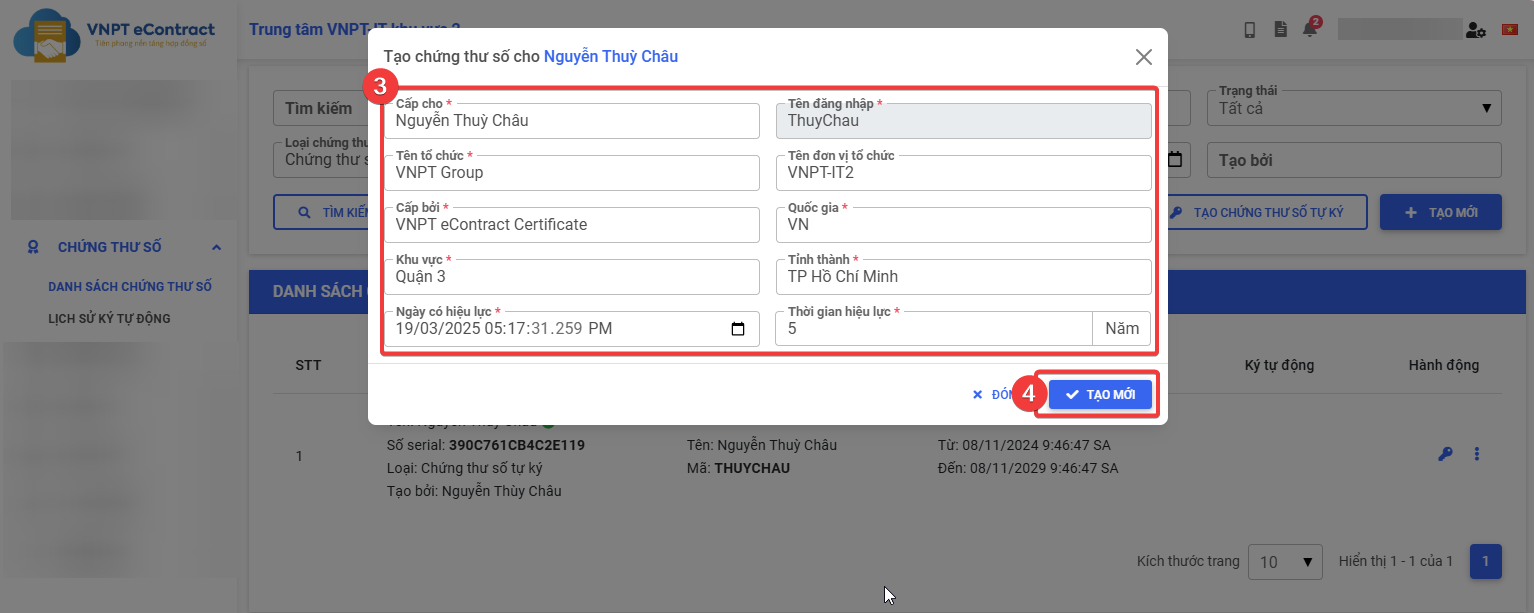
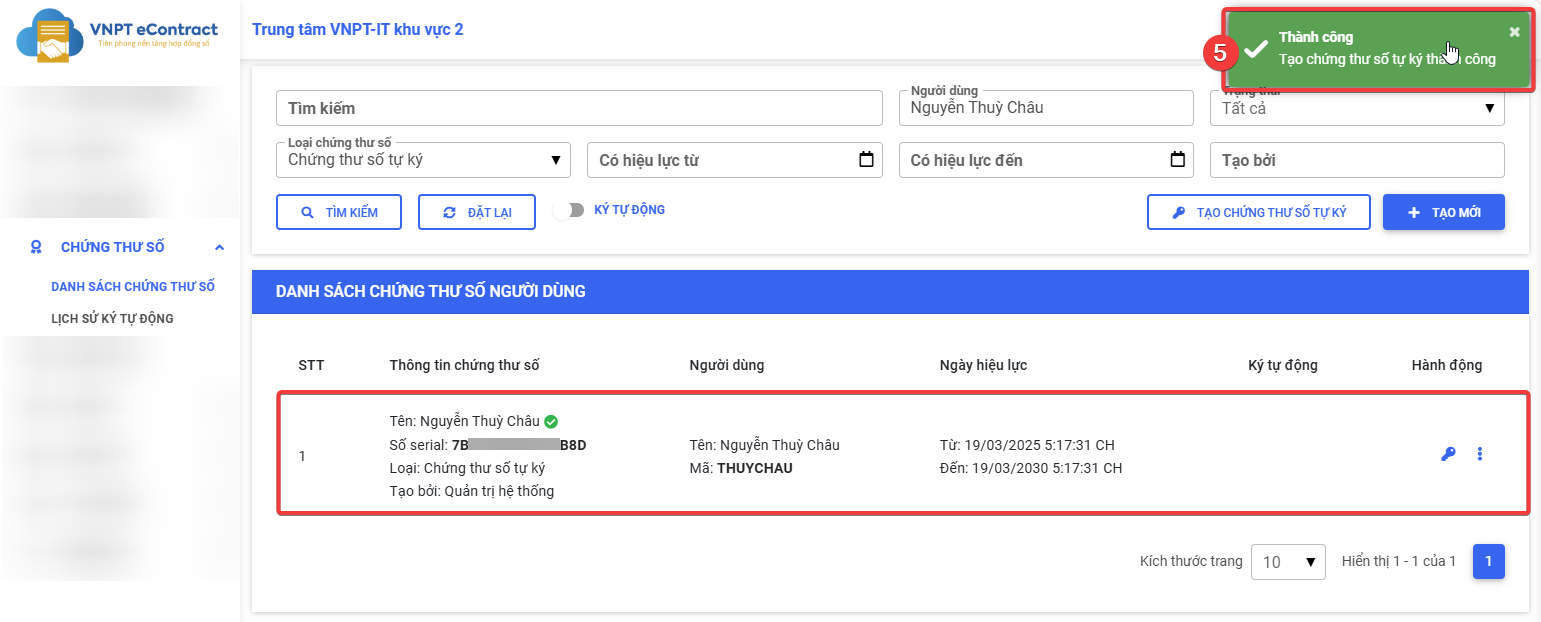
- The information for creating the self-signed digital certificate will be automatically filled based on the user's company/unit settings. If there are no changes, only pay attention to the "Effective date" and "Validity period" to create the self-signed digital certificate for the user.
- The information marked with (*) is required; if there are any changes, please complete all these information.
- The validity period of the digital certificate must be greater than 0 and should not include decimal numbers.