Create document
Updated date: 27/02/2025
Updated by: VNPT eContract's team
Describe the steps for creating basic documents integrated between the existing management system of the unit and the VNPT eContract system. Assume that the customer-side management system generates .docx / .pdf files (document creation, drafting, editing is done outside the VNPT eContract system), utilize the .docx / .pdf files and follow the following processing flow.
Process flow
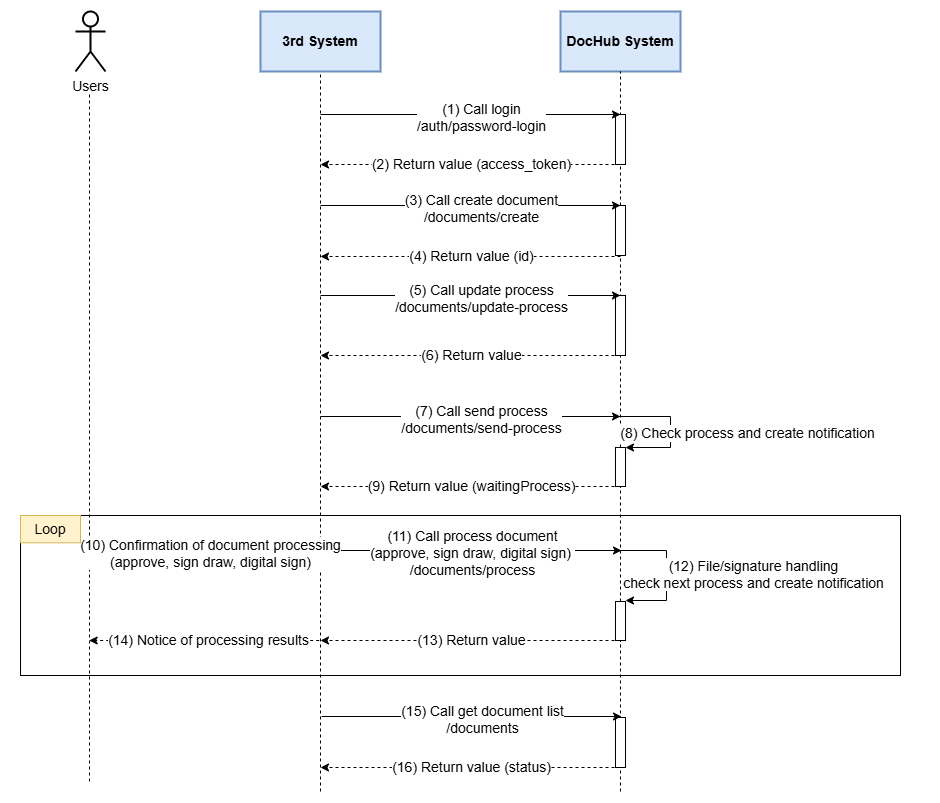
Explain the process
- The output from the unit's management system is a document file in .docx or .pdf format.
- Call the login function (1) to log in and obtain an access token for subsequent operations.
- Call the document type list and department list functions to retrieve the document type ID and department ID.
- Call the create document function (3) and obtain the document ID (4).
- Call the update document process function (5) to add process information for handling the document (including process steps and assignees).
- After adding process information, call the send document process function (7). The system will verify the process and send a notification to the document handler (8). The returned result
waitingProcesscontains information on the next handler. - The user in their turn will receive a notification via email/SMS/application and proceed with handling (approval, electronic signing, digital signing) (10 + 11). The system processes the document/signature, checks the process, and then notifies the next handler, repeating until the final handler.
- Call the document list function to retrieve status (15), history, and other related document information, and optionally update the unit's management system.
caution
- The above flow omits interactions between VNPT eContract and digital signing systems, HSM, authentication systems, etc.
- Depending on the unit’s operations, the Document Processing Call step (10 - 11) may vary: the user might interact directly with VNPT eContract without going through a 3rd System (in cases where the user uses VNPT eContract’s web view for signing).
- The Document List Call step (15) may be optional, depending on the unit’s data synchronization purposes.