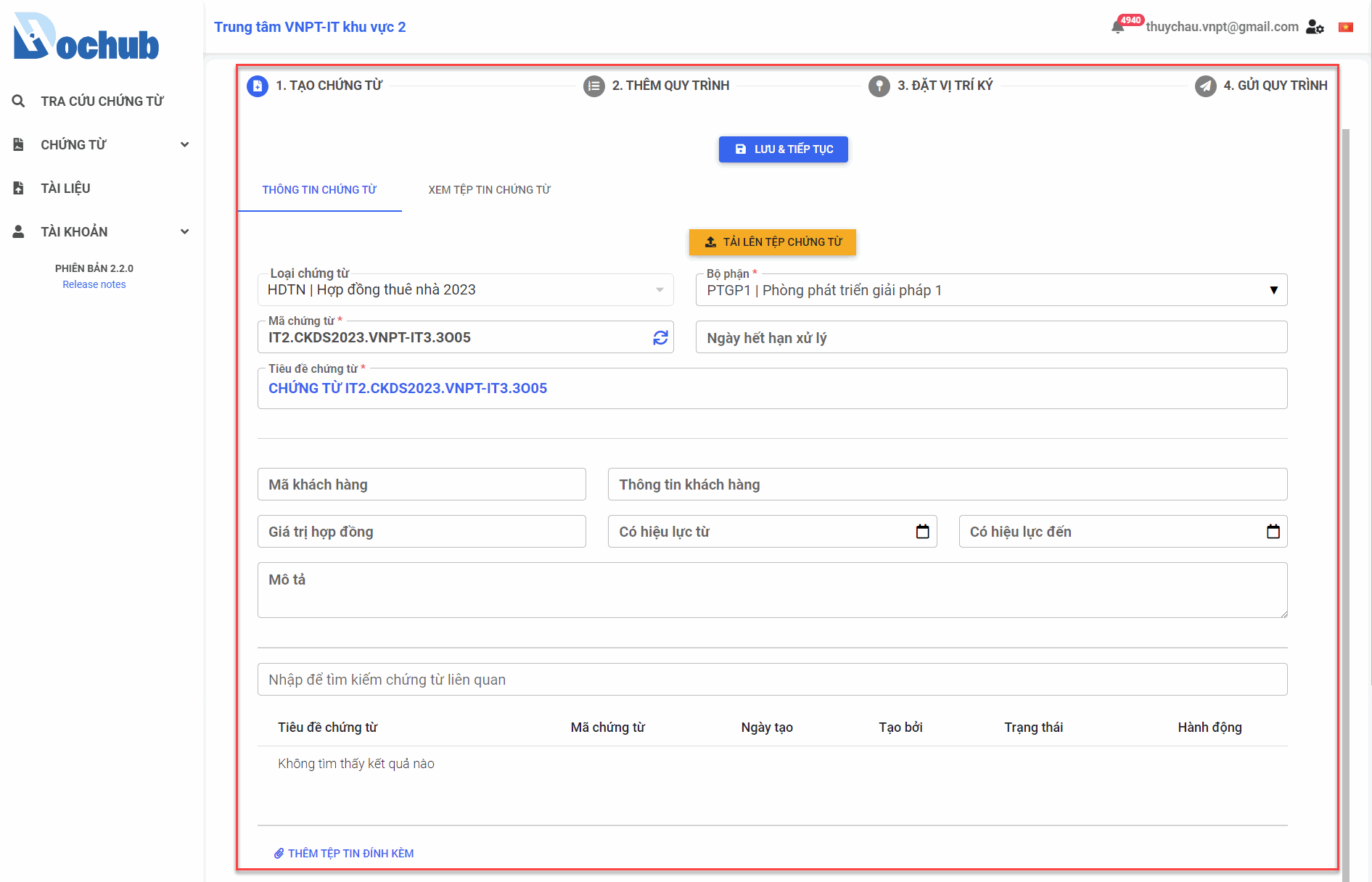Create new document from document template
Creation Date: June 26, 2023
Created By: VNPT eContract's team
Creating a new document from document template
Creating a new document from document template:
Use the "CREATE DOCUMENT" feature in the Document template list screen to create a new document from the selected template.
1. Select and fill in the information for the new document in the document template
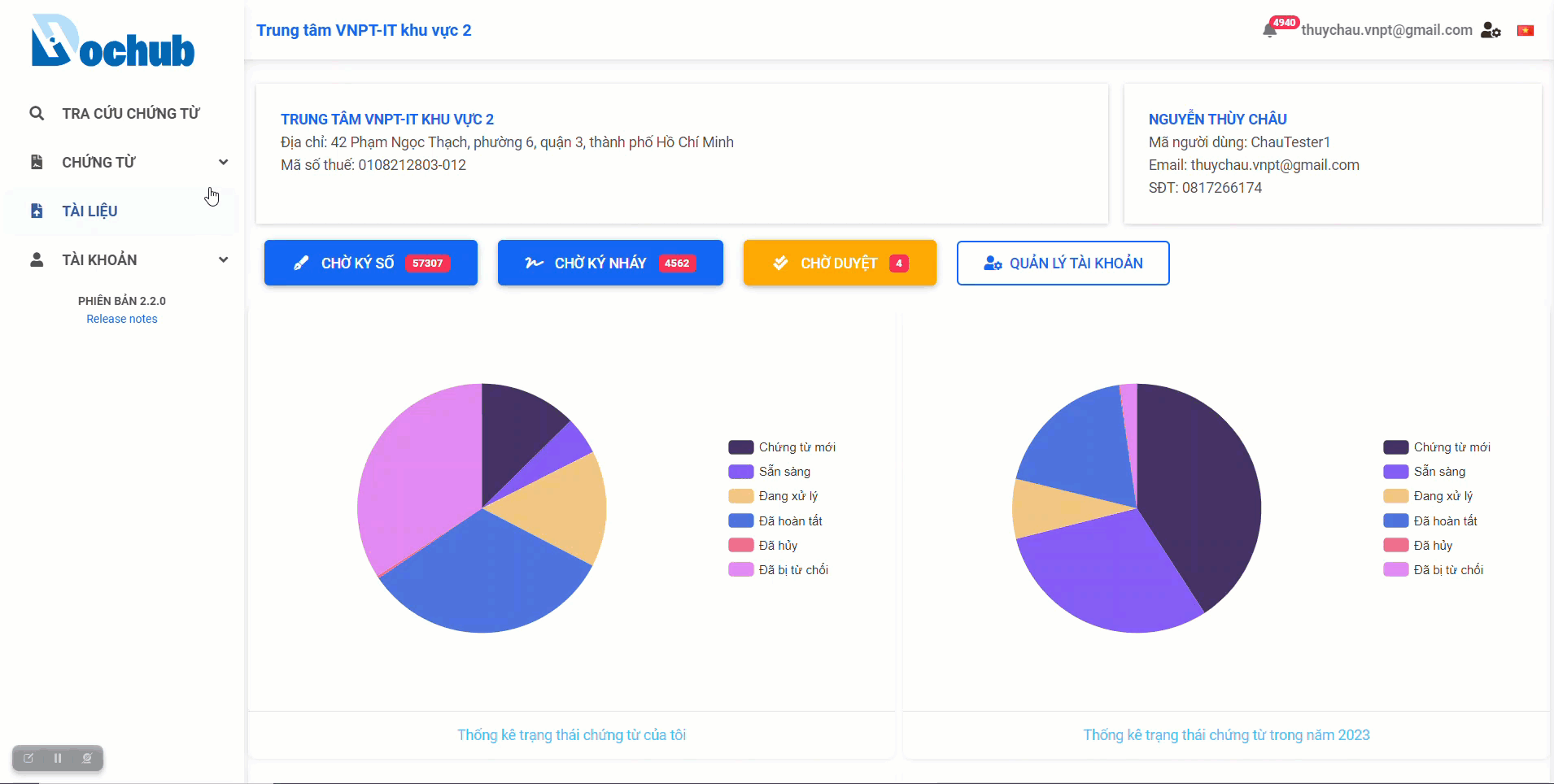
2. Create a document from the selected template
Here, similar to the feature of creating a new document by uploading a file (instead of directly uploading a file, users use the document template and fill in the parameter information to complete the document creation). Next, users enter the document information, add processing workflows, set signing positions, and sent to recipient, similar to the process of creating a new document by uploading a file.
For more detailed instructions, refer to the section Creating a new document by uploading a file